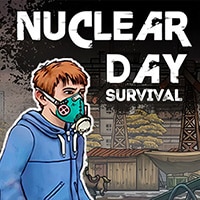Duo Vikings 2 Game is perfect for players who enjoy a challenge:
Each level is meticulously crafted to challenge the players’ problem-solving skills and teamwork abilities. The interactive environments are not only functional but also beautifully designed. Enhancing the visual experience as players solve their way through the stunning halls. Each puzzle solved together brings the Vikings closer to unlock the secrets of the castle. Duo Vikings 2 Game is perfect for players who enjoy a challenge and prefer the camaraderie and dynamic interaction of playing with a friend. It’s an engaging blend of strategy, puzzle-solving, and action that promises hours of fun and teamwork.
Duo Vikings 2 Game is one of many web based games on RoundGames for you to play online without downloading. This game is one of the Puzzle Games at RoundGames. It also tagged as a logic and brain game. To play even more free online games, view our popular and all games pages. If you want to play more like Duo Vikings 2. Then you can simply check out the games inside the game tags that are the most relevant to your interests. Or check the Puzzle Games category or check the related games section at the end of the game page.
The gameplay video is available on YouTube: